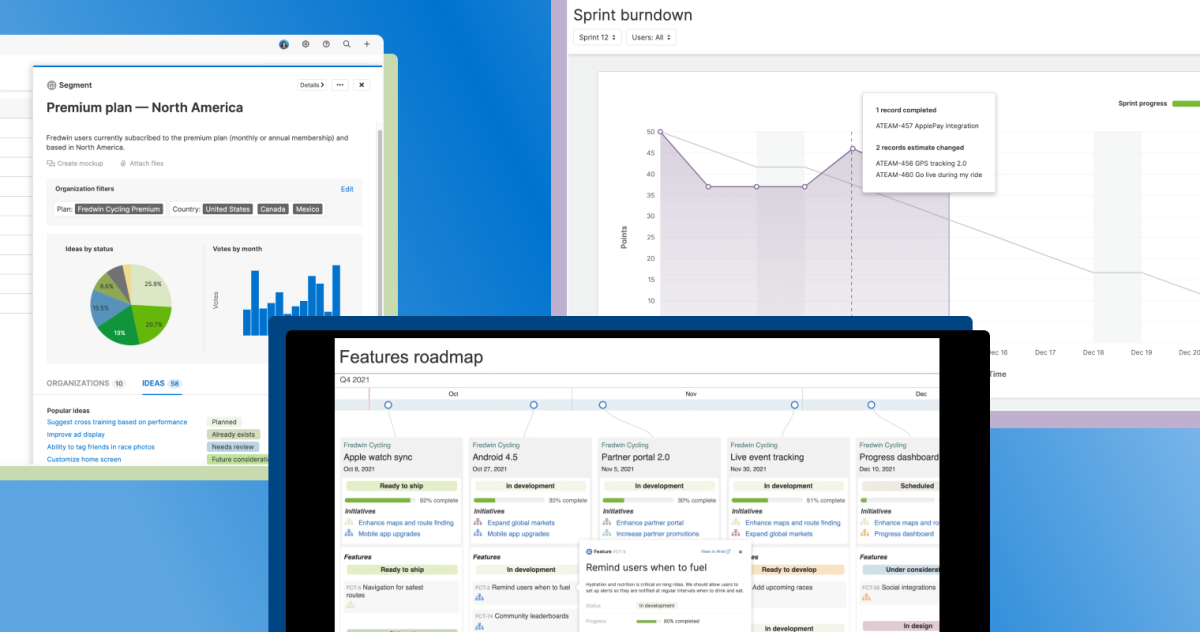A snapshot of what launched in Q4 in Aha! software | Aha! 2021
Most Popular New Aha! Features Launched in Q4 2021
What does it take for product teams to be happy? I believe it comes down to delivering real value — for customers and the business. You need to have the right people in place with the right skills and the right tools to achieve this. This is why we continue to add enhancements to help you capture customer feedback, share roadmap details with the broader team, and build lovable software.
Use the suite of Aha! tools together seamlessly — so your entire product development team can do their best work.
Let's start by looking at the improvements to the integration between Aha! Ideas and Aha! Roadmaps. You can now promote an idea to a requirement and bring smaller requests into your product plans. You can also connect organization records from Aha! Ideas Advanced all the way through to features on your roadmap. This gives you a more complete view of what customers want and how you are delivering against their requests.
We also enhanced the way Aha! Roadmaps and Aha! Develop work together. A new backlog management page in Develop gives engineering teams a single backlog — combining work assigned by product management with your own technical priorities. And you can now automate status updates from Develop back to Roadmaps — keeping product management informed of development progress.
These updates are part of an ongoing commitment to help your entire product development team work together more effectively. Of course, we also launched a trove of updates to help you get more value out of each product individually. Here are the highlights from the past few months, starting with Aha! Ideas:
New in Aha! Ideas
The introduction of segments in Aha! Ideas Advanced provides a powerful new way to analyze customer feedback. We also launched a number of updates to help your idea management process flow even more smoothly.
Create customer segments
Understand what certain groups of customers want and need. You can now define customer segments to help you analyze feedback by different criteria — such as company size, location, and industry. This gives you immediate insights into voting activity, popular ideas, recently submitted ideas, shipped ideas, and more.
Each segment is defined by a set of filters that are based on standard and custom fields in organization records.
Automate idea management tasks
You can now automate routine tasks in Aha! Ideas. For example, you can assign an idea to the right person based on its category or automatically post an admin response in your portal to keep your community informed when the status of an idea changes. These types of automations make it easier than ever to review and respond to feedback.
Set up automation rules in your workspace settings.
Connect with Salesforce Lightning
Our enhanced integration with Salesforce Lightning makes it super easy for sales and support teams to share customer feedback. You can control where you add the Aha! Ideas component to Lightning layouts. We also enhanced the UI to match Lightning and added support for dynamic forms to improve the overall experience of capturing ideas directly from Salesforce.
The Salesforce integration is available to customers on the Ideas Advanced plan, as well as customers who purchased Aha! Roadmaps before August 31, 2021.
New in Aha! Roadmaps
We focused on two major product themes this quarter — interactivity and consistency. Interactive presentations and webpages provide an exciting new way to share roadmap details with colleagues who are not Aha! users. We also helped you standardize how you estimate work and track progress.
Create interactive presentations
Many of you were delighted with the launch of interactive presentations. You love giving others the ability to preview details about the work when viewing your roadmaps and reports. So we made this breakthrough functionality available when you share views — such as the features board, workflow board, and calendar report — via a presentation or webpage.
Click on a record to see more details — such as the description, status, and progress bar.
Visualize estimates in story points
We made a number of enhancements to our capacity planning functionality. You can now analyze each person's workload on the capacity report in story points or time to see who is over- or under-utilized each month. And customers on our Enterprise+ plan can create custom layouts for teams at the workspace level. This makes it possible to capture additional information you need to inform capacity planning decisions.
Configure the capacity report to show workload in story points or time.
Track progress with consistency
You could already calculate the percent of work completed manually or set automatic calculations based on the progress of underlying work in records. Now you can set a default progress calculation for different record types. This helps you report on product development progress in a more efficient and consistent way.
New in Aha! Develop
We kept the momentum going on empowering engineering teams to work exactly the way they want. Enhancements such as dark mode, custom swimlanes on the workflow board, and new extensions for GitHub, GitLab, and Sentry provide even more ways to customize your experience. We also launched some major new areas of functionality.
Unify your backlog
A new backlog management page gives you a whole new level of visibility when it comes to setting priorities. You can now see all of the work assigned by product management from Aha! Roadmaps alongside internal engineering priorities — like technical debt, performance improvements, and bug fixes. With a single view, you can stay focused on delivering what matters most.
Drill into the burndown chart to understand the impact of scope changes.
Keep your sprints on track
Use the new interactive burndown chart to monitor the progress of each sprint. Instantly see if you are trending above or below the ideal pace line based on completed and remaining work. You can also analyze the performance of past sprints to inform how you plan future ones.
Drill into the burndown chart to understand the impact of scope changes.
Create better engineering documentation
Use note templates to quickly document everything from architectural decisions to runbooks, sprint retrospectives, meeting agendas, and more. We put together a library of example templates to help you get going. Or you can build custom templates using rich formatting options (e.g, tables, images, and call-out boxes). Use templates to quickly capture information in a repeatable way.
Select from seven new note templates or create your own.
Our goal is to give you the best tools for product development and ensure they work seamlessly together — so you can deliver even more value to your own customers.
Stay tuned as we continue to launch meaningful updates to Aha! Ideas, Aha! Roadmaps and Aha! Develop in 2022. We will keep pushing the limits of what is possible — so that every product team can reach their full potential and achieve amazing things together.
Start a free trial today — be happy
If you are not already an Aha! customer, you may want to sign up for a free 30-day trial of Aha! Ideas, Aha! Roadmaps, or Aha! Develop. You can also join a live demo to see why more than 500,000 users trust our software to build lovable products.
Aha! is a trademark of Aha! Labs Inc. All other company and product names may be trademarks of the respective companies with which they are associated.